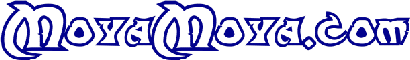
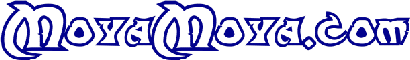
|
| Frequently Asked Questions | ||
| Username/Nickname | ||
| Question: | When I login I get the message "Username doesn't exist". Did they erase my name? | |
| Answer: | If you are already registered you need to use the Username, NOT the Nickname, to login. | |
| Question: | I don't want to register. How can I get my own name instead of Guest123? | |
| Answer: |
It is possible to login with a name. If you don't
specify a password, you will enter as a guest with
this name and you don't need to register. But keep in
mind that once you register a nickname, it is yours,
and yours only. Also keep in mind that after you logged in you can change your nick by typing /nick name. |
|
| Question: | Someone already entered with my Nickname. What can I do? | |
| Answer: | Nothing. It often happens that several people want the same nickname. If you are the one to register it first, then it is yours. If someone took your nick, you need to come up with another one. This is why it is a good idea to register your favorite nickname. Also take into consideration if you can't get your favorite nickname that the nickname may be yours already, but that you might have forgotten that you have an account. | |
| Usage | ||
| Question: | How do I change my color? | |
| Answer: | With the command /color, or, easier, in the profile. There you can pick one of the standard colors or create your own by its red, green and blue component. | |
| Question: | How do I write a message that is preceded with: "(to someone)" | |
| Answer: | In front of your message put "someone:" or "@someone". | |
| Question: | How do I make my text appear bold or in italics? | |
| Answer: |
Bold: _text_ Italic: *text* |
|
| Question: | How can I send a private message? | |
| Answer: | Simply click on a nick from the list. A window pops up where you can enter your private message. You can also use "/msg someone". | |
| Question: | How can I indicate that I am away from the computer for a minute? | |
| Answer: | Type in the command /away, optional with a reason. When you return, just start typing and the away indicator disappears. | |
| Question: | For many commands I need to specify a nickname. Is there a shortcut for long nicks? | |
| Answer: | Yes. It is enough to specify the first few letters and let the system fill in the rest. You need to enter enough characters to uniquely identify the nick, though. | |
| Question: | How can I turn off the animated smileys? | |
| Answer: | Use the command "/smileys off", or change your preferences in your profile. To turn the smileys back on use the command "/smileys on". | |
| Administrators | ||
| Question: | What can an administrator do? | |
| Answer: | The rights of administrators mostly concern the chat configuration. Administrators can also gag annoying users temporarily, or in extreme cases even ban them from the chat. | |
| Question: | Are the chats logged somewhere? | |
| Answer: | Yes, for security reasons all public chats are logged and will be kept for a while. The administrators can read the chat logs. The chat can be also configured to log private messages. | |